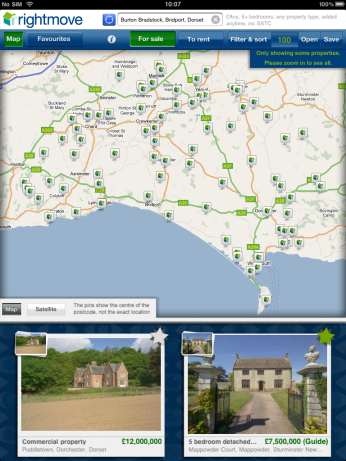 The Rightmove App on the iPad is an easy way of browsing Rightmove’s houses for sale.
The Rightmove App on the iPad is an easy way of browsing Rightmove’s houses for sale.
Whilst you can view individual houses on the iPad from a link you can’t use the actual Rightmove website in Safari to locate houses – you have to get the app. The app is free though and is easy to use.
You can type in a postcode, town or county name just as you can on rightmove. The search filters are available to help you define price, range, number of bedrooms and whether you want to see the SSTC properties too.
You view the properties on a map which can be zoomed in or out so you can further define your area. You see the houses shown a few at a time and can scroll through this list to see them all. By zooming in you narrow your area of search and this reduces the numbers of properties shown making it easier to work out which ones you are interested in.
Clicking on a property takes you to the property detail page that has the extra photos and information as well as contact details for the agent. Some pages are better than others and links to other material don’t always work on the iPad. You can add properties to favourites though or email lnks to them to yourself or friends to share the ones you like.
Using Rightmove on the iPad is easy and you’ll find yourself browsing houses on it all the time!
Rightmove’s filters are easy to apply on this and it remembers locations you’ve browsed already in a drop down list so you can revist them easily.
Overall it’s a fun and easy app to use and will help you browse for houses!
-
Recent Posts
Recent Comments
Archives
- April 2024
- May 2023
- February 2023
- October 2022
- June 2022
- February 2022
- January 2022
- November 2021
- October 2021
- September 2021
- August 2021
- July 2021
- December 2020
- February 2020
- November 2019
- September 2019
- November 2018
- October 2018
- January 2018
- September 2017
- August 2017
- January 2017
- December 2016
- November 2016
- October 2016
- September 2016
- August 2016
- July 2016
- June 2016
- May 2016
- April 2016
- March 2016
- February 2016
- January 2016
- December 2015
- November 2015
- October 2015
- September 2015
- August 2015
- July 2015
- May 2015
- April 2015
- January 2015
- December 2014
- November 2014
- October 2014
- September 2014
- August 2014
- July 2014
- June 2014
- March 2014
- February 2014
- January 2014
- December 2013
- November 2013
- October 2013
- September 2013
- August 2013
- July 2013
- June 2013
- May 2013
- April 2013
- March 2013
- February 2013
- January 2013
- December 2012
- November 2012
- October 2012
- September 2012
- August 2012
- July 2012
- June 2012
- May 2012
- April 2012
- March 2012
- February 2012
- January 2012
- December 2011
- November 2011
- October 2011
- September 2011
- August 2011
- July 2011
- June 2011
- May 2011
- April 2011
- March 2011
- February 2011
- January 2011
Categories
- Amazing houses (615)
- Auctions (12)
- Books (9)
- Decorating (21)
- DIY (76)
- Eco (20)
- Estate Agents (28)
- Fads (107)
- Furniture (4)
- Gardens (1)
- General (439)
- Have a look at this (6)
- I love wallpaper (145)
- New Products (261)
- Price Reductions (139)
- Products and Services (3)
- Property on TV (90)
- Renting (14)
- Test it Tuesday (2)
- Uncategorized (5)
- Useful sites (43)
- Viewing houses (5)
- Virtual Reality Houses (4)
- Wallpaper (149)
